Setting up on Mac OSX the equivalent of peerblock and utorrent on Windows.
If you like to download movies, TV shows, Music and software for free, you can go to websites like:
isohunt.com This site has been shut down!
here you can search for your favourite show, then download a torrent file. This file contains a list of peoples computer addresses around the world that have the file you want. Transmission (on Mac OSX) and utorrent (on Windows) open this torrent file, connect to the computers on the list and start to download the file. In this process your address is added to the list so that other people can get the same file from you. In this system there is no server, the information is shared "peer to peer" which is abreviated to p2p. So for this system to work it is very important that you allow other people to get this file from you, I usually allow 1.5 copies of my file to be uploaded before i delete a torrent, sometime more, if files have very few peers, I will allow up to 50 copies to be uploaded from my computer.
Unfortunately those people who own the copyright on the files being downloaded can also look at the list of peers in the torrent file, they use this information to send you an email with a warning or threat of legal action. They do this by sending an email to your ISP (Internet Service Provider), because the IP (Internet Protocol) address that your computer is using to connect to the internet is registered to your ISP. Under Australian privacy laws, the ISP is obliged to forward this message to you, however they are forbidden to supply your personal details to the person sending the message. So under NO circumstance should you reply to these emails, as doing so will provide the copyright owner with your name and contact details, which would give them the opportunity to persuit you in court.
Alternatively, you can stop the emails by stopping them from looking at you in the first place, you do this by using programs such as peerblocker on windows or Transmission on Macintosh.
Or you can choose to pay for the shows on itunes or at your local shops.
Transmission on Mac OSX computers is both a torrent download program AND can be configured to block those spying on you, the same as the service offered by peerblock on windows.
what you need to do if you own a Mac OSX computer:
1) Go to or just click on this link: www.transmissionbt.com/download/
2) Download the most recent version of Transmission
3) Install this on your computer, by dragging the Transmission icon to the applications folder
4) double click on the Transmission icon in the applications folder to load the program
5) Right click on the transmission icon in the dock ![]() (or hold the single mouse button down for 3 seconds), then from the menu which pops up, select "Options", then click on "Keep in dock"
(or hold the single mouse button down for 3 seconds), then from the menu which pops up, select "Options", then click on "Keep in dock"
6) In the top left corner of your main screen, click on "transmission" and select preferences, as shown below
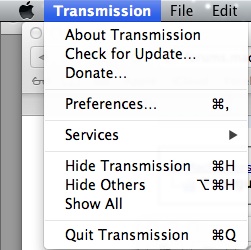
7) in the top of the Preference panel, click on the "peers" tab as shown
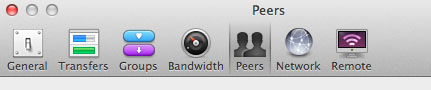
8) Third item down put a tick in the box after the work "blocklist" as shown:
![]()
Note: leave this window open, we will come back to it shortly
9) Go to the http://www.iblocklist.com/lists.php website by clickin on this link.
10) scroll down to the line which starts with level1 click in the box on the far right of this line and copy the link listed there using the COMMAND and C keys on your keyboard
![]()
11) Click on the transmission icon in your dock
![]()
12) On the next line of the preferences panel it says URL, click into the box immediately to the right of it
13) hold down the CAMMAND and V keys this will paste the address you copied earlier as shown below
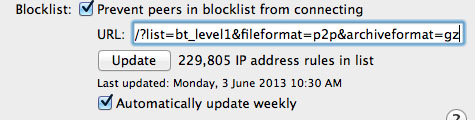
14) click the "update" button and wait for it to update itself
15) Click the "Automatically update weekly" and close the window.
You are now ready to click on the isohunt link above and search for you favourate show, when you find what you want, click on "Download.Torrent" as shown below, do not click on any of the other stuff as it will take you away from what you really want!
![]()
Note: some additional windows with advertising will appear on your screen, just close them!

If Transmission does not open automatically, click on the Downloads icon in the dock,

then select the torrent file you have downloaded,
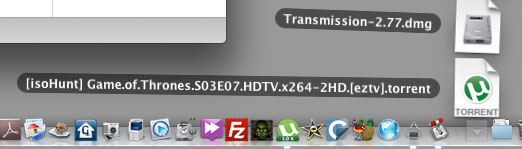
this will open transmission for you and present the following window to you.
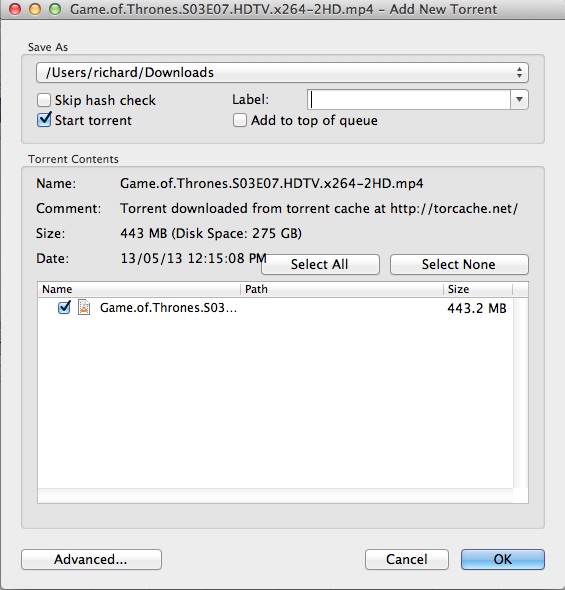
Click OK and the download will start.